
Introduction
The National Database and Registration Authority (NADRA) in Pakistan has introduced user-friendly services to help citizens verify their identity-related documents, such as the Child Registration Certificate, National ID Card (CNIC), and Family Registration Certificate. This guide explains how you can check the status of your NADRA ID card using SMS and online methods.
Checking NADRA ID Card Status via SMS
Pakistani citizens can now quickly verify their ID card status using a straightforward SMS service, eliminating the need for office visits.
Steps to Check ID Card Status by SMS
- Open Your Messaging App: Access the messaging application on your mobile device.
- Enter the Application Tracking ID: Type the unique application tracking ID you received when you applied for your ID card.
- Send the Message: Send this message to the shortcode 8400.
- Receive Status Information: NADRA will respond with detailed updates on the status of your ID card application.
Checking ID Card Status Online
For those who prefer online services, NADRA offers a simple way to check the status of your ID card through their official website. If you don’t already have an account, you’ll need to create one.
Steps to Check ID Card Status Online
- Visit the NADRA Website: Navigate to the official NADRA website or the Pakistan Identity website.
- Log In to Your Account: Enter your credentials to log in. If you don’t have an account, you’ll need to register.
- Accept Terms and Conditions: Agree to any terms and conditions presented by NADRA.
- Locate the “CNIC” Option: Find and select the “CNIC” option on the dashboard.
- Select “Existing Application”: Choose “Existing Application” when prompted.
- Use the “Tracking ID” Button: Click on the “Tracking ID” button to view the status of your CNIC application.
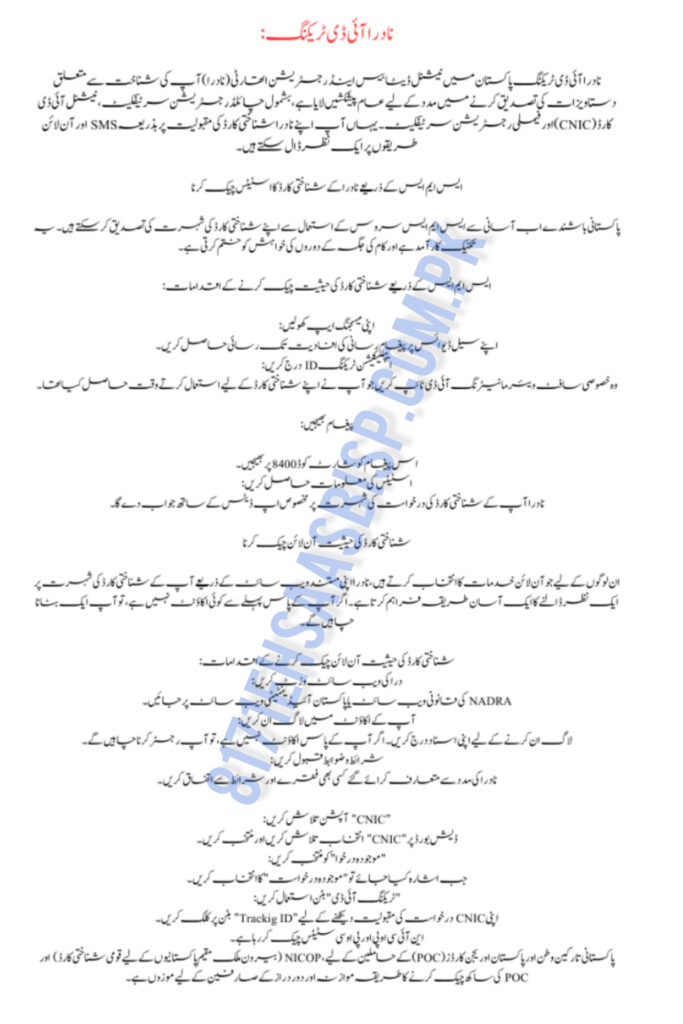
Checking NICOP and POC Status
For Pakistani expatriates and holders of Pakistan Origin Cards (POC), the process for checking NICOP (National ID Card for Overseas Pakistanis) and POC status is similar and tailored for overseas users.
Steps to Check NICOP and POC Status
- Visit the NADRA Website: Access the official NADRA website.
- Click on the “Check Status” Button: Find and click on the “Check Status” option available on the website.
- Enter Your ID Card Number: Input your NICOP or POC number as required.
- Select the Card Type: Choose the card type: POC (Pakistan Origin Card) or NICOP (National ID Card for Overseas Pakistanis).
- Click “Check Status”: Click the “Check Status” button to receive updates on your ID card application.
- See Also:-}
- Breaking News: How to Apply for the Agriculture Internship Program: A Detailed Guide 2024
- Exclusive Updates: Punjab Government Announces Major Recruitment Drive for 30,000 Teachers 2024
- Breaking News: Sindh Textbook Board Launches Ambitious Tablet Distribution Initiative for Students 2024
- ASF Jobs Apply Before August 25, 2024 – Complete Guide
- Exclusive News: Huawei Train the Trainer Program: A Groundbreaking Initiative for Pakistani Students in 2024
Frequently Asked Questions (FAQs)
How can I check my NADRA ID card status via SMS?
Send your application tracking ID to 8400 from your mobile phone to receive status updates.
What information will I receive after sending an SMS to 8400?
You will get detailed updates about the status of your ID card application.
How do I check my ID card status online?
Log in to the NADRA website, accept the terms, and use the “Tracking ID” option to check your CNIC status.
Can I check the status of my NICOP or POC online?
Yes, visit the NADRA website, select “Check Status,” enter your ID number, and choose the card type.
Do I need to create an account to check my ID card status online?
Yes, you must register or log in to the NADRA website to use the online status check.
What should I do if I encounter issues while checking my ID card status?
Contact NADRA support or visit a local NADRA office for assistance.
Conclusion
The introduction of these online and SMS services by NADRA simplifies the process of tracking your ID card status, making it more convenient and efficient for both residents and overseas Pakistanis. By leveraging these tools, citizens can stay informed about their ID card applications without the need for time-consuming office visits.
